Many people believe that you have to sift through your Instagram following list on a (semi)regular basis or use various follower tracking apps in order to track unfollowers!
What if I told you that there is a easy and secure way to track unfollowers on Instagram without using any apps?
Read on, and you’ll learn how 🙂 !
This article was originally published on July 1st, 2022 and is the oldest one on this site. This new, updated version contains more information, is better organized and has a better SEO.
Read: How to Remove Instagram Ghost Followers WITHOUT Using ANY Apps
#1 – Why You Shouldn’t Use ANY App(s) That Track Unfollowers on Instagram
The main goal of every person that is using any social media platform in order to build an online persona is to get as much followers and engagement as possible – the bigger those numbers are, the more influential they’re considered to be! That process involves… :
(1) …creating content that your existing followers will like.
(2) …interacting with your active followers as much as possible.
(3) …finding and attracting followers by using free and paid methods (like Google and Instagram ads).
(4) …tracking unfollowers.

The first three things from the above list are relatively easy to do and won’t take too much of your time. However, tracking unfollowers the way Instagram intended (manually) certainly will – especially if you are following thousands of people. In order to avoid this hassle, many people use various follower tracking apps that automate this whole process WITHOUT BEING AWARE that using ANY(!!) SUCH APPS is a violation of Instagram’s Terms of Use, which state the following (emphasis mine):
Instagram’s Terms of Use
Instagram’s algorithm is insanely sophisticated and, sooner or later, it will figure out that you use follower tracking apps NO MATTER HOW CAREFUL YOU ARE. In my particular case, I used a follower tracking app once every two weeks and never unfollowed anyone through that app. That didn’t help!
If you’re lucky (like I was), Instagram will only prompt you to change your password; if unlucky…you’ll get permanently banned.
Fortunately for us, there is a fast and (relative) easy way to track unfollowers WITHOUT using any follower tracking apps. All that you need is… :
(1) …some coffee.
(2) …a PC (because of a bigger screen and keyboard shortcuts).
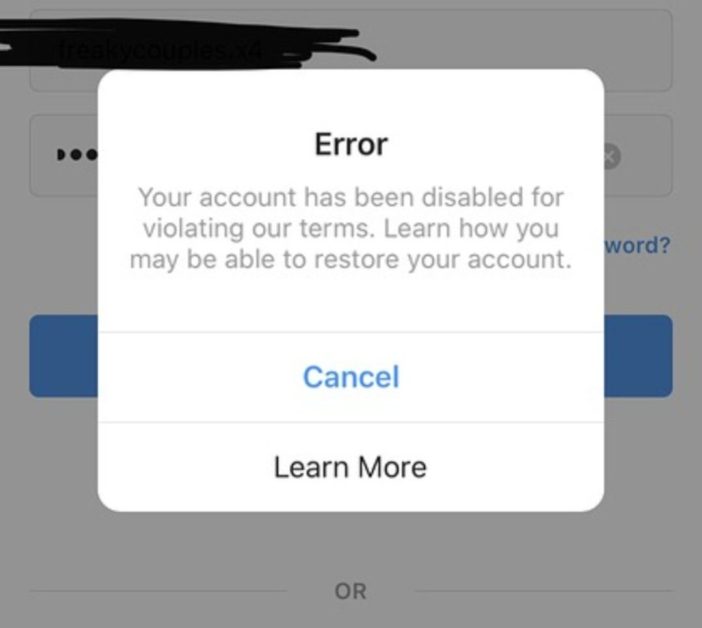
Read: How to Gain REAL Instagram Followers: The Definite Guide
#2 – 3 Steps That You Need to Take in Order to Track Unfollowers
Get Familiar With Keyboard Shortcuts
In order to speed up your task of tracking unfollowers, I strongly recommend that you become familiar with the following keyboard shortcuts:
(1) Select all: Ctrl + A. On Apple computers, it is Command + A.
(2) Copy: CTRL + C. On Apple computers, it is Command + C.
(3) Paste: Ctrl + V. On Apple computers, it is Command + V.
Take as much time as you need to become familiar with the following keyboard shortcuts! Don’t worry, I’ll be here 🙂 .

Download Your Instagram Data
Once you’ve (re)familiarized yourself with the keyboard shortcuts (and got a much needed caffeine boost) open your Instagram app and download a copy the information you’ve shared with it.
If you’re on Android/iPhone, tap 

In both cases, you’ll have to provide your Instagram password.
Instagram says that it may take up to 48 hours for them to email you the download link. In my particular case, I got mine in less than an hour!
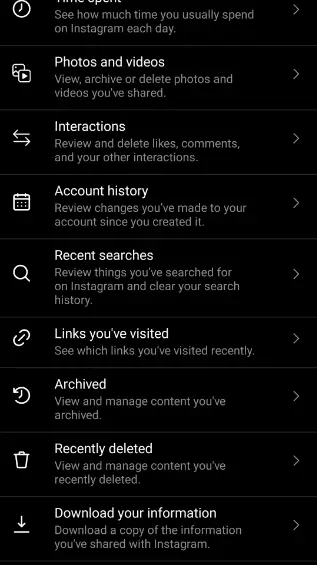
Copy/paste Information
After a certain amount of time, Instagram will send you a data download link to your email. You’ll need to type in your Instagram password (and 2FA key, if you use it) in order to download a ZIP file which contains your account’s data. Inside that file, there is a folder called followers_and_following which contains two HTML documents called followers.html and following.html. These two documents contain all the info you’ll to track those sneaky bastards 🙂 !

Remember the keyboard shortcuts I wrote about earlier? I hope you do, because you’ll be using them now!
Open your browser and go to this site – don’t forget to bookmark it, because it will be of great use to you!
Now…open the followers. html, select everything (Ctrl/Command + A), copy everything (Ctrl/Command + C), click inside table A and paste all the information inside (Ctrl/Command + V).
Rinse and repeat with following. html. The only difference is that you’ll copy the information from that document into table B.

After you’ve pasted all the data into tables A and B, click Compare lists.
Now…at the bottom of you’ll see four tables. The only table that interests us is a table called “B Only” (marked with X) because the names listed there are people that are not following you back.
What to do next is up to you to decide!
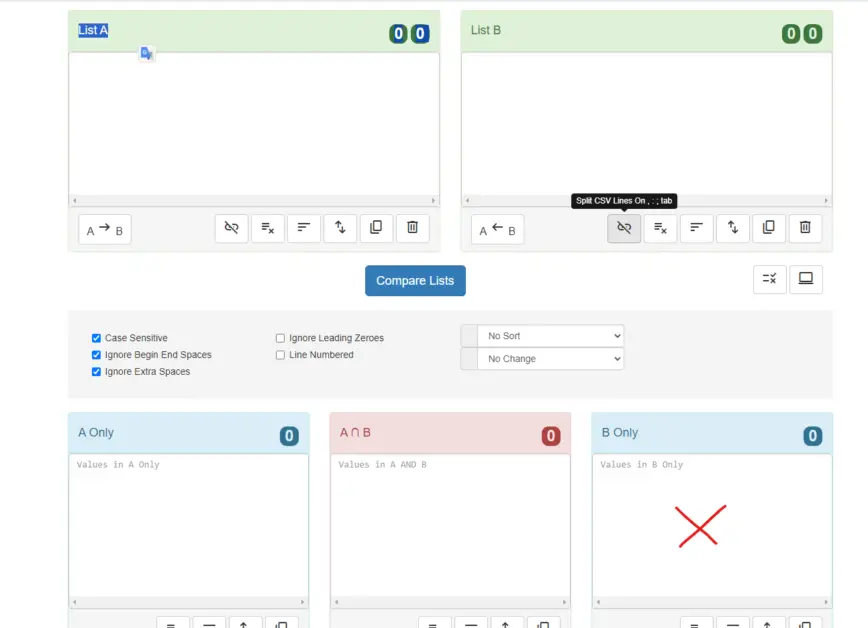
Thank you for reading. If you’ve liked this article and want to see more like them, bookmark this site and follow me on Instagram!
Until next time.
Your man,
-Leon
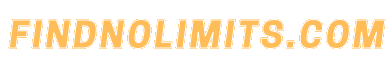


Pingback: How to Get More Views on Instagram Story – 5 EASY, RIGHT and LEGIT Ways – Findnolimits
Pingback: How to Use Instagram Hashtags PROPERLY – Findnolimits
Pingback: EASY ways to GET MORE Instagram Engagement – Findnolimits
Pingback: How to Track Ghost Followers on Instagram WITHOUT Using ANY Apps WITHOUT Getting Banned – Findnolimits
Pingback: Ghost Followers and How to take (most of) them out! - Findnolimits
Pingback: The Follow/Unfollow Method and Its 4 SERIOUS Drawbacks