If you ever wondered if there’s a way to remove Instagram ghost followers without using any apps that may get your account banned, there is!
In this article, I’m going to show you how to do EXACTLY that!
Grab a coffee (or some other drink you like), take a seat and get your proton-pack ready!
This post was originally published on September 18th 2022. This version is simpler and has much better SEO in comparison to the original.
Read: How to Track Unfollowers on Instagram WITHOUT Using ANY Apps
#1 – Two Types of Ghost Followers
A ghost follower is an account following you without interacting with your content in any way, shape or form. There are two types of ghost followers – active and passive.
ACTIVE ghost followers are accounts of real and active people, like you and me – they publish content and interact with other accounts…except yours! This type of ghost followers is harmful to your account ONLY IF you follow them. This type is the main focus of this guide.
PASSIVE ghost followers are accounts that are inactive. In most cases, these accounts are those of inactive users or bots.

#2 – How to Track Ghost Followers on Instagram WITHOUT Using ANY Apps
Get Prepared
Before you begin, you’ll need …:
(1) … a PC from which you can access your Instagram account.
(2) … a word processor (Microsoft Word, Adobe Reader …) or a spreadsheet software program (Microsoft Excel, Google Sheets, Open Office, WordPad …).
(3) … something that’ll keep you awake (coffee, tea, Red Bull or some of its equivalents) because this quite boring process requires your full attention.
(4) … a playlist with some killer songs to keep you motivated.

Once you’ve taken care of the above four things, proceed to the next step.
Download Your Instagram Account’s Information
Your next step is to download all the information you’ve shared with Instagram so far.
If you’re on Android/iPhone, tap in the top right, then tap Your Activity. Scroll down to Data download and click Request download. Enter the email address where you’d like to receive a link to your data and click Next.
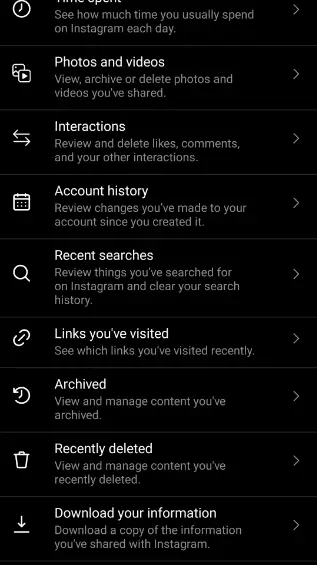
After a couple of hours, Instagram will send you the data (file) you’ve requested to the e-mail address you previously requested. Once you’ve received and downloaded that file, proceed to the next step.
Since you’ve downloaded your latest Instagram account’s information, it would be also a good idea to see who unfollowed you. In this article, you can learn how to use it in order to find that out.
Classify the Accounts you Follow
World of warning – this step is the longest, hardest and most boring of them all. If you haven’t secured enough caffeine supplies (Red Bull, coffee or some of their equivalents) AND compiled a playlist with some killer songs, do that RIGHT NOW or you’ll lose your motivation (and possibly sanity).
On your PC, open the file that containing your Instagram information that Meta had sent to the e-mail you’ve requested. Inside there’s a folder called followers_and_following. Open it and click following html. – a document where all the accounts that you follow are listed. In that document, select everything (Ctrl + A) and copy everything (CTRL + C).
Now, create a document (or spreadsheet if you use Excel) and paste everything (Ctrl + V) there. After you’ve done this, it’s time to check how many accounts from that list (those that you follow) interacted with your content.

Open your Instagram profile page and assign each of your last six pieces of content the following number of points (like I did in the picture above):
(1) The first two pieces of content (two on the top left) are worth THREE points each.
(2) The pieces of content on the top right and bottom left are worth TWO points each.
(3) The last two pieces of content (two on the bottom right) are worth ONE point each.
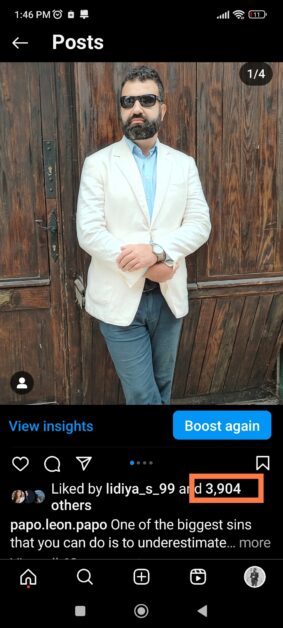
Next, grab your phone and open your Instagram app (if you haven’t already) and go to your profile. Click the like counter (marked in the image above) under your photos/videos and a list of all people that liked it will appear. On the top of that list, there’ll be a search bar. Type the name of an account that you’re following inside. If it shows the name of the account you’re auditing, that means that it has interacted with that post. In case it doesn’t, that means that it didn’t interact with that photo/video.

Do the same for the next 5 photos/videos. After you’ve done that, calculate the points that the account whose interaction you’re auditing got, open the document/spreadsheet on which you previosly pasted the information from following.html, find the name of the account using the “Search” tool and categorize it in the following manner:
(1) Accounts that have 6 or more points are to be marked with green. These accounts are not to be unfollowed.
Accounts which neither follow nor interact with you but whose content you like (for example, Christiano Ronaldo, the Kardashians and yours truly) should be marked with green.
(2) Accounts that have between 5 and 3 points are to be marked with orange. These accounts are potential active ghost followers. Keep engaging with their content and see if their number of points improves. If it does, mark them with green. Otherwise…remove them.
(3) Accounts that have less than 3 points are to be marked with red. These accounts are active ghost followers and they’re to be removed. Trust me…you won’t miss ’em 🙂 !
Accounts of people who interact with your content 5 minutes after posting theirs (in other words, accounts of people who’ll “remember” you only when they need you) AND of those who’ll interact with your content only after you interacted with theirs should be also marked with red. Why? Because you don’t need the likes and company of those lowlifes (yes, lowlifes) at this stage of your Instagram journey – as well as in your real-life.
Once you finish the audit (which is a long and tedious process), your document/spreadsheet will look like the one in the image below.
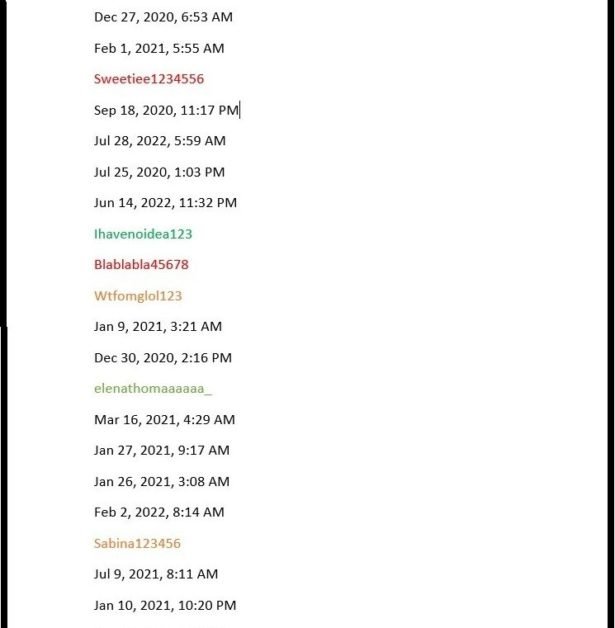
Hunting Time!
Once you’ve classified the accounts that you’re currently following, you can start removing them. Before you begin, there are two VERY important things to be aware of:
(1) Don’t remove more than 50 (active) ghost followers every few hours. If you do so, you risk getting an action block (you won’t be able to follow or unfollow anyone anywhere from 24 hours to 7 days) or a 1-week ban (you won’t be able to do anything on Instagram). In case you wonder if there’s a way around them…there isn’t.

(2) After you stop following someone, remove him/her from your followers list as well (unfollowing someone without remove him/her from your followers list is, for many people on Instagram, AN UNFORGIVABLE SIN). The only exception are accounts that have been inactive for more than six months.
While doing this step, you’ll lose hundreds (if not thousands) of followers (I lost around 1.5k in total). Don’t let that deter you – if you KEEP CREATING and PROMOTING great content, you’ll replenish them rather quickly!
After you’ve finished this step, you’ll see a lot of benefits, such as:
(1) Increased reach and Engagement Rate (ER) – the two most important Instagram metrics.
(2) Less cluttered Home feed, which will ease interaction with your active followers (you’re only going to see content from green and some orange accounts).
(3) Better follower to following ratio (also known as “cool ” ratio). Before I began purging my active Instagram ghost followers, I had 6000 followers and followed 2000 and, as of time of this writing, I have around 5500 followers and follow around 140 accounts (green accounts and people I care for and I’m attracted to 🙂 ).
(4) Somewhat better (in some cases, even drastically better) HypeAuditor Audience Quality Score (AQS). In case you want to pitch yourself to brands, that score needs to be high. Otherwise, no reputable brand or agency will want to work with you because they’ll assume that you bought followers (even if you didn’t).

#3 – What’s Next?
What you’ll do next depends on your Instagram goals.
As I previously mentioned, if you intend to become a brand ambassador, you’ll need to have a high AQS on HypeAuditor. In order to get it, you’ll have to remove (and keep removing) PASSIVE ghost followers as well (which will mainly consist of various Nigerian-based bot Forex, Crypto and porn bot accounts). Unfortunately, you’ll have to do that, do to speak, “manually” – there aren’t any shortcuts.

On the other hand, if you‘re (or intend to become) a content creator (like yours truly), then passive ghost followers are of no concern UNLESS your average ER (which you can calculate here) is below the metrics shown in the table below:
| Number of Followers | Average ER |
| 1K – 5K | 5.60% |
| 5K – 20K | 2.43% |
| 20k – 100K | 2.15% |
| 100k – 1M | 2.05% |
| 1 M+ | 1.97% |
Regardless of the Instagram path you’ve chosen, I wish you good fortune 🙂 !
Thank you for reading. If you’ve liked this article and want to see more like them, bookmark this blog and follow me on Instagram!
Until next time.
Your man,
-Leon
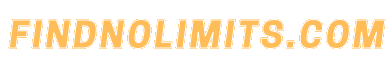


Pingback: How to Get More Views on Instagram Story – 5 EASY, RIGHT and LEGIT Ways – Findnolimits
Pingback: How to Use Instagram Hashtags PROPERLY – Findnolimits
Pingback: EASY ways to GET MORE Instagram Engagement – Findnolimits
Pingback: The Follow/Unfollow Method and Its 4 SERIOUS Drawbacks – Findnolimits
Pingback: How to Gain REAL Instagram Followers: The Definite Guide – Findnolimits